5 Signs Your Shipping Document Automation Is Still Manual
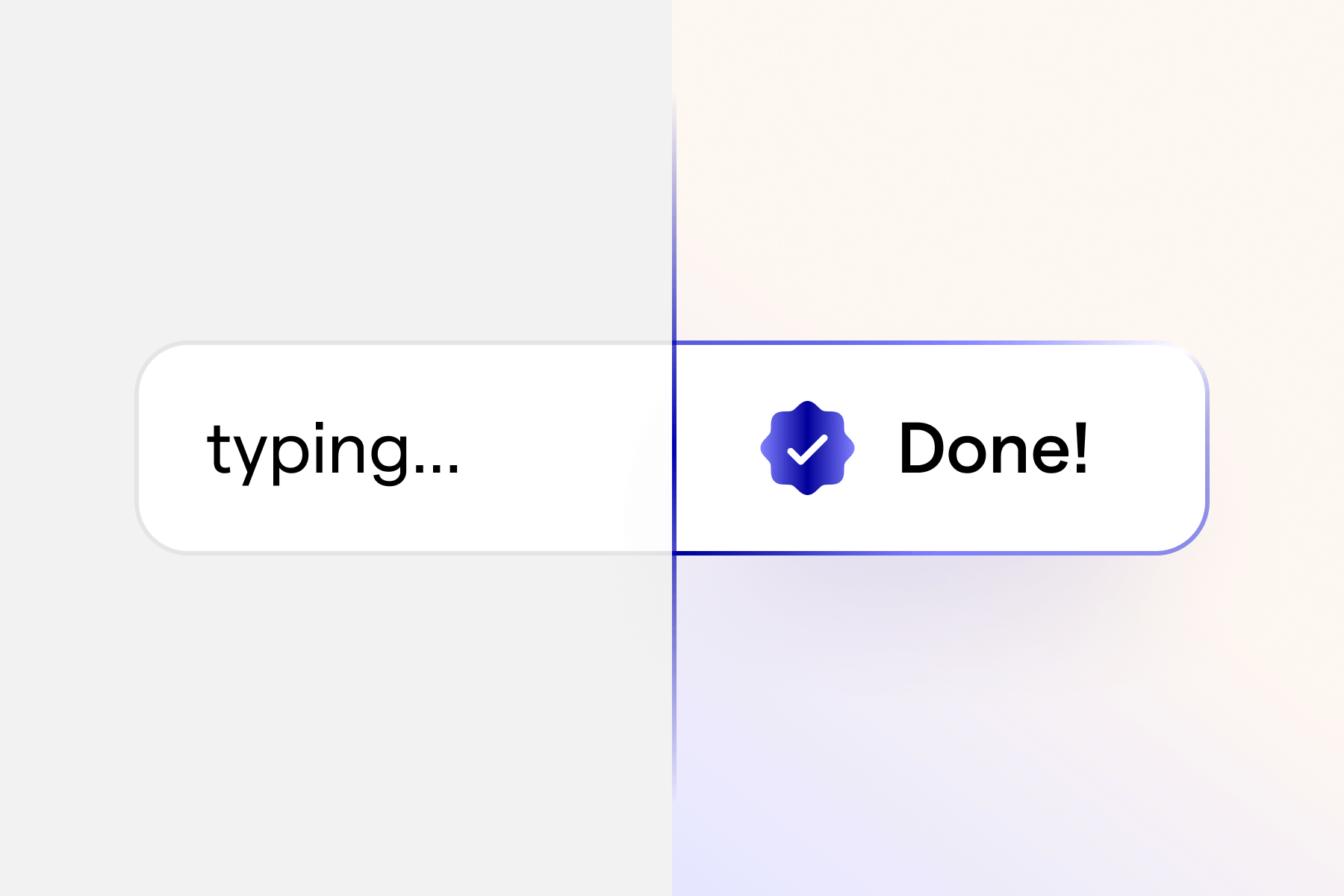
Many tools claim to automate shipping document processing, but most still rely heavily on manual work behind the scenes. True automation runs end to end, from document extraction to validation to data entry, with teams only stepping in for exceptions that require their judgment.
Most solutions claim to be automated but still rely heavily on manual work behind the scenes. Here are five signs yours might be one of them.
1. Your teams are training the model
If operators still need to tag fields or set up templates each time a new document layout appears, the manual work has not disappeared. It has been repackaged into a different step in the workflow.
True automation learns new layouts on its own and does not require teams to label data to keep the system working.
2. Your teams are continuously correcting outputs
If the solution extracts data and enters it into your TMS but operators still need to monitor every output to make sure the right information is in the right fields, the process is still manual. When teams are continuously fixing placement errors or correcting fields in the system, the automation has not reduced workload. It has only shifted it.
3. The solution is not validating your data
If the solution only extracts data without validating it against other documents or sources, operators end up doing the validation manually. When validation is missing, bad data flows downstream, creating customs issues, delays, and rework.
4. Results take hours instead of seconds
Slow turnaround time is a clear sign of hidden manual work. If documents require offshore QA before reaching your team, the speed and cost benefits of automation disappear. True AI-driven processing returns results in seconds.
5. The solution does not support all your documents
If only some document types are supported, operators end up handling the rest manually. This breaks consistency across workflows and pulls teams back into the process the automation was meant to remove.


